Drillysis users can modify their account preferences via the web interface. On the upper right side of the page a link with the username is present. This is a menu for the user preferences and profile.
User Profile
By selecting the profile option of the user menu, users can modify their profile information, such as name, phone and specialties (like a short cv).
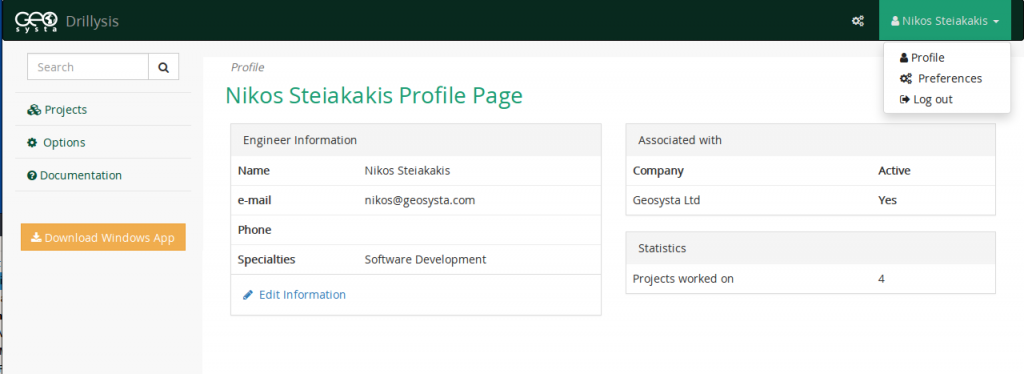
User Preferences
By selecting the “Preferences” option on the user menu, the user can change the selected unit system and/or language used for the display of Drillysis Web App. These preferences apply only to the context of the logged on user, and the display of information. If for example a user selects “Imperial” as their preferred unit system, any projects or records opend will be displayed on that system, but in the same time another user might be seeing the same record in the S.I. system. The actual data are not affected, even when edited on on either system. The application makes sure that data is properly modified and stored in the appropriate unit system.
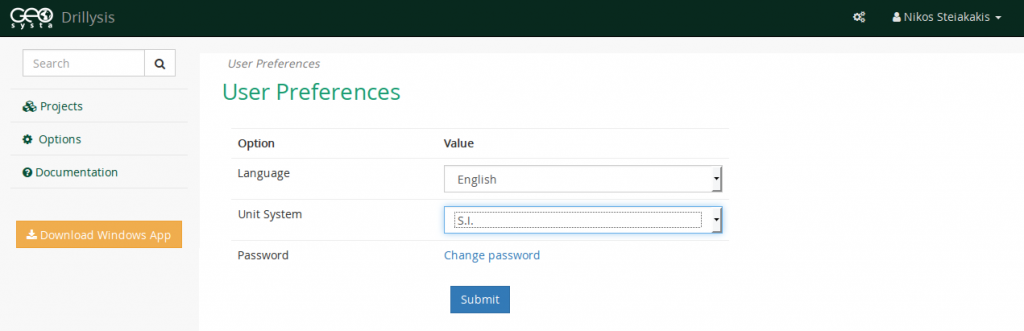
Moreover, via the user preferences page, users can change their passwords.
