At any time of the borehole log editing, the user can specify/change the page layout options of the log rendering to suit their needs. The user can choose the type/size and orientation of the paper that the log will be rendered for export to, change the depth/scale per page, the total units per page, the font used, and the logos that will be displayed (if applicable).
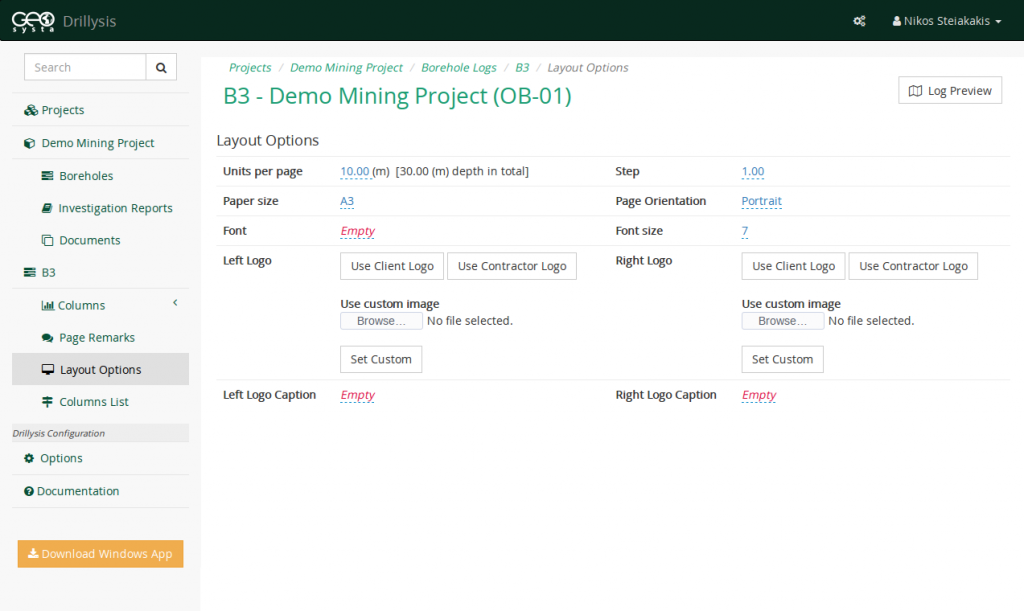
If the user changes the Units per page to be displayed, the paging of the log is automatically adjusted. For example if the user has selected 10 units per page for a 10m drilling, a one page log will be created. If however, the user selects to change the total units per page to 5, then the paging will be adjusted and a 2 page log will be rendered. The user can change this at any time, without affecting the data added on each column.
In order to add Image or text logos to the rendering the user has three options for each logo (top left and top right of the page), select the contractors logo (i.e. own logo image), the clients logo, or select an ad-hoc image to use. Contractor and Client logos have to be pre-defined on the profile pages for each corresponding entity.
