This section of the online documentations holds the most frequently asked questions regarding Drillysis` use.
How can I change my password?
Once you log in to Drillysis, on the top right hand corner of the web application, you will see a link with your username. This is a menu for user account options. Select “Preferences” and you will be presented with the user perferences page. Click on the link that says “Change password” and you will be presented with the change password page.
I have forgotten my password, how can I reset it?
In the login page, there is a link that says “I have forgotten my password”. If you click on the link you will be asked for the email you used to register for your account. Once you provide it and click on submit, you will be sent an email with a password reset link. Click on the link you will receive via e-mail (or copy the link and paste it in the browser url bar) and you will be able to set a new password for your account.
Can I login to the Windows App with my OpenID (gmail, yahoo, etc) password?
Unfortunately not yet. For the time being you can only login to the windows app using the password you provided for your Drillysis account.
Where can I find the Drillysis Windows App?
The Drillysis Windows App is available for all registered Drillysis users. In order to download the windows installer, the user has to click on the “Download Windows app button on the bottom of the navigation section. Once installed, the user can login using the credentials provided for the the web app.
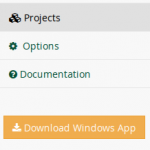
Can I delete a project?
Yes, you can delete it. However, the Account administrator has the ability to prohibit deletions. If from the Company/Account profile the manager user has un-checked the option to allow deletion of projects and boreholes, the delete option will not be available.
Can I delete a borehole record?
Yes, you can delete it. However, the Account administrator has the ability to prohibit deletions. If from the Company/Account profile the manager user has un-checked the option to allow deletion of projects and boreholes, the delete option will not be available.
How do I save my work on the Web App?
Your work in the Web app is mostly autosaved. Every time you submit something it is automatically added to the database. In some cases that need more information prior to being saved, there is always a “Submit” button that should be pressed for the data to be saved. However, our approach is to autosave everything so that you don’t have to worry about it.
If my work is autosaved on the Web App, why do I have to always click on save in the Windows App?
Well, truth is, your work is auto-saved in the windows app as well. However, in windows, your changes are automatically saved every two minutes. So if you make some changes and want to close the application you have to press save, so as to make sure that your work is indeed saved even if the two minutes have not elapsed. If have not made any changes after the last auto-save, you will not be prompted to save on exit. If you are prompted, then it means that you have changes that need to be saved.
I am a trial account user and seem to have used up all my available depth in test logs, but now I want to test something else. What can I do?
In case you have used up all your available depth but are not yet sure whether or not to buy a license for a full account, you can reduce the depth used in other boreholes. If for example you have used 30 meters for borehole log, but have not added values all the way, you can reduce the depth of the borehole record. If for example you reduce it to 10 meters you will have 20 meters available for your tests again.
I have purchased more than one license for my account. How do I invite my partners? Do they have to go through the registraton process?
No, extra users of the same subscription do not have to undergo the registration process. Instead you just have to invite them via the engineers page as described in the “Company Engineers” section of the “Company Account Management” page in this help guide. You just add their email in the invite engineer field, and an account is automatically created for them and sent to them via e-mail.
I have purchased more than one Drillysis license and successfuly invited my partners. They are signed in but they don’t have permission to work, why?
It is possible that you have associated their accounts with the company account, but have not assigned a Drillysis module license to them. You can do that via “License Management” as described in this help guide. Any users that need to work on borehole logs must have an active Drillysis license.
My account is associated with my company’s account, however when I log in, I cannot see any projects, even though they exist. Why?
It is possible that your account has not been granted access to to work on any of the existing projects. This can be done by the user with manager privileges of the company account via the Project Access List page.
Why can’t I see my project on the windows app even though I can see it on the web app?
It’s most probably marked as Complete or Inactive. Projects that are marked as Completed or Inactive remain available in read-only mode and can no longer be edited. Since the Windows App is about editing borehole logs, non-active projects are no longer available. If you need to make changes, a user with manager privileges has to reinstate the project’s status as active.
I have set the coordinates of my project/borehole but this does not show on the map. Why?
The most common cause for such an issue is improper coordinate system selection. Make sure that the coordinates you submitted for the project/borehole are in the coordinate system specified. In case you have a set of coordinates on a system that is not yet supported in Drillysis you have to:
a) use an online converter to Wgs84 (which is used by GPS and Google maps) to convert your coordinates and assign them to the project/borehole and
b) send us an email requesting that we add support for the specified system. We will try to accommodate your need as soon as we can.
Have a question that you don’t see an answer in this section? Please let us know! We will be more than happy to assist you.
This F.A.Q. section will be frequently updated in case new user questions come our way. So make sure you come back to this page whenever you have a question.
