Drillysis provides the functionality to export the borehole log data in excel format. It can export all data, except for images.
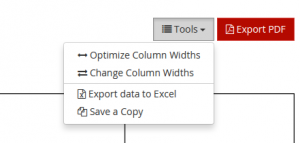
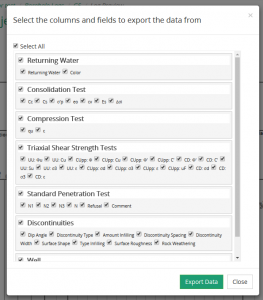 In order to export the data of a log, you must go to the “Log Preview” page and select “Export data to Excel” from the “Tools” menu button.
In order to export the data of a log, you must go to the “Log Preview” page and select “Export data to Excel” from the “Tools” menu button.
You will then be presented with the column selection dialog. By default all the columns and fields are selected, so that the complete data set is exported. You can select however to export only a subset of the columns and/or fields of a column.
Once you select all the columns you want to export the data from, click on “Export Data” and you will be prompted to download/save an Excel (xlsx) file on your computer. This excel file is dynamically generated and contains all the log data you chose to export.
