Each project, has it’s borehole logs section. Once the user clicks on the “Boreholes” option on the navigation menu, the application will display the selected project’s list of boreholes (if any), where the user has the option to either add a new borehole log record, or modify an existing one.
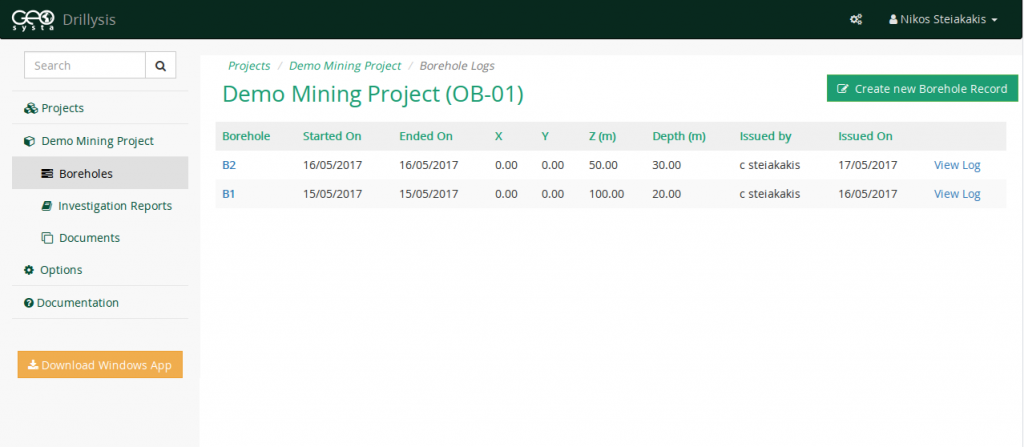
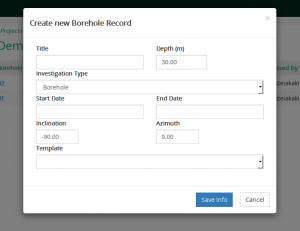 In order to create a new borehole log record, the user has to click on “Create new Borehole Record” and be presented with the New Borehole Record Dialog. In this dialog the user can specify some of the basic attributes of the borehole log such as the Title (boring name), Depth, Investigation Type, Start and End dates, Drilling orientation and optionally select a predefined template for the log. Of all the attributes in the dialog, only the Title and Depth are mandatory. All other attributes can be left blank and be modified later on.
In order to create a new borehole log record, the user has to click on “Create new Borehole Record” and be presented with the New Borehole Record Dialog. In this dialog the user can specify some of the basic attributes of the borehole log such as the Title (boring name), Depth, Investigation Type, Start and End dates, Drilling orientation and optionally select a predefined template for the log. Of all the attributes in the dialog, only the Title and Depth are mandatory. All other attributes can be left blank and be modified later on.
Especially regarding the selection of a Template it must be noted, that if the user leaves the option empty, an empty borehole log (with no columns selected) will be created. The user can then add any required columns needed from the Columns List option. However, if the user selects a template, a log with the predefined columns will be created, but the user can also add or remove any columns required, as well as modify the order and sizes of the columns to fit the specific logs needs.
