General Information
The basic steps needed to insert data in columns are common for all column types. The common process is described below,
e.g. Returning Water column
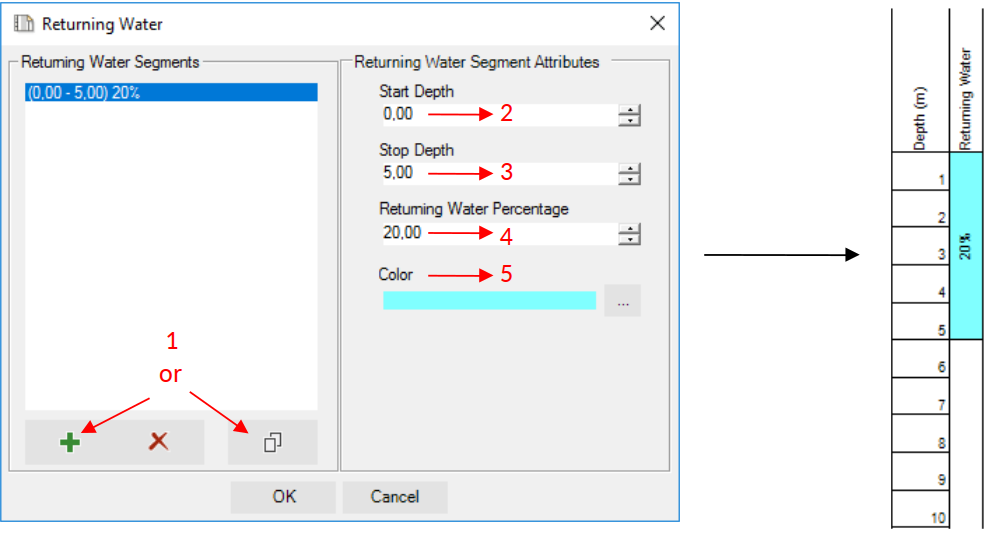
tep 1: add depth segment (move to step 4 if segments are copied from previous column)
Step 2: insert start depth of segment
Step 3: insert stop depth of segment
Step 4: insert column value for the defined depth segment
Step 5: add color to the segment if wanted
However, the view and the editing options of some columns require more steps than the aforementioned basic ones, and as a result a more detailed description is given below for such columns.
It has to be mentioned that regardless of which attributes the user selects to be visible at the log from the View Options window of the Selected Columns, in the Editing Options window of the columns all the attributes are visible and values can be assigned.
