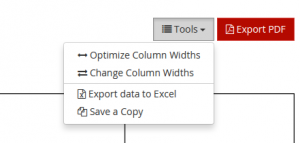 When editing a borehole log you can change the width of any column you like. Drillysis Web Application provides you with two options for changing the widths of the log columns. When clicking on the “Tools” options button on the “Log Preview” page you can see two options regarding the log columns, “Optimize Column Widths” and “Change Column Widths”.
When editing a borehole log you can change the width of any column you like. Drillysis Web Application provides you with two options for changing the widths of the log columns. When clicking on the “Tools” options button on the “Log Preview” page you can see two options regarding the log columns, “Optimize Column Widths” and “Change Column Widths”.
The first option “Optimize Column Widths” will automatically change the widths of all columns in the log, in order to provide the best fit for the paper size selected. Once you click on the option to optimize the column widths you will be prompted with a confirmation dialog, so as to avoid changing all the column sizes by mistake. If you click “Yes” the column widths will automatically be changed to the best fit.
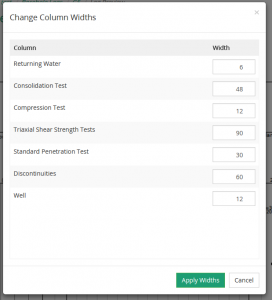
If you select the second option to “Change Column Widths” you will be presented with a dialog, containing all the column names and their corresponding sizes on the right. You can either increase or decrease the size of any of the columns. Then you have to click on “Apply Widths” and the sizes you selected will be applied on the log columns and the log preview will be refreshed. You can change the sizes of the columns as many times as you need, without affecting the data in the log.
