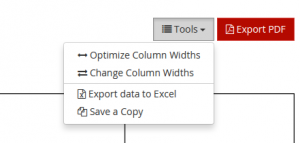In order to save a copy of the log, go to “Log Preview” page, and select “Save a Copy” from the “Tools” menu button
This will bring up a dialog prompting you to provide a name for the New Record. You can also select a different project than the one that the orginal Log belongs to, so as to move the copied log to another project.
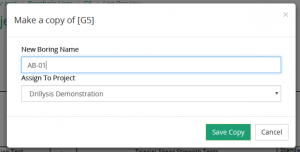
When copying a log, all the attributes of the original log are copied, including column information and size, log data and images.